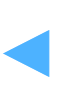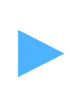💎Download Telegram messenger to Your phone
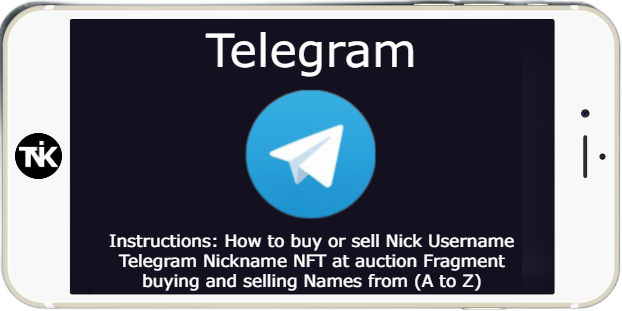
💎How to set a Telegram Two-Step Verification
Settings → Privacy and Security → On (Two-step Verification)
You will need this password: Without it, You will Not be able to put your Nick username up for sale!
💎How to create: Wallet in Telegram (cryptocurrency) TON
-
 1) Telegram click on the🔎(search) → Write the word → Wallet (this is a crypto wallet)
1) Telegram click on the🔎(search) → Write the word → Wallet (this is a crypto wallet) -
 2) Wallet → @wallet
2) Wallet → @wallet -
 3) Open Wallet
3) Open Wallet -
 4) TON Space
4) TON Space -
 5) Create New Wallet
5) Create New Wallet -
 6) Back Up Manually
6) Back Up Manually -
 7) Wallet → Will create a password itself (24 words) → Write it down and save it!
7) Wallet → Will create a password itself (24 words) → Write it down and save it! -
 8) Wallet → Telegram TON (cryptocurrency) → Ready!
8) Wallet → Telegram TON (cryptocurrency) → Ready!
💎How to do: Username Nickname Nick in Telegram
After creating a Telegram username Nick, approximately (1/2) weeks must pass
from the moment of registration. So that the information about the Nick is
processed on the servers and you can put it up for sale:
Your Nicks!
Username is the name of the Nick → Telegram Nickname!
💎How to create a group in Telegram name Nick (username)
According to Telegram rules, up to 10 public (groups/nicknames) can be registered
per 1 phone number.
+1 pc. is the main profile Nick (it turns out = 11 pcs.) All these Nicks usernames
can be sold!
If you buy
«Premium subscription» Telegram
limit will increase and then it will be possible to have another
+10 pcs. (groups/nicknames).
After each registered (group/nickname) by you, approximately (2 weeks) should pass, sometimes it happens earlier, after (1 week) you can start selling Nicknames on the Fragment auction!
-
 1) Menu → Telegram
1) Menu → Telegram -
 2) New Group
2) New Group -
 3) When creating a group → Your friends → (you don't have to invite to the New Group)
3) When creating a group → Your friends → (you don't have to invite to the New Group) -
 4) In the Group name → You need to write something → Any name!
4) In the Group name → You need to write something → Any name! -
 5) Click → on the Logo or Name → Groups
5) Click → on the Logo or Name → Groups -
 6) Click → on Pencil
6) Click → on Pencil -
 7) Click → on the word → Private
7) Click → on the word → Private -
 8) Switch → Public group → Come up with → Nick (username)
8) Switch → Public group → Come up with → Nick (username)
💎Auction! Fragment.com Registration! Activation!
To sell Nick username you need to log in to the auction
Fragment.com you need to link your Telegram account
to the Fragment auction, and then link 1 TON cryptocurrency wallet (Toncoin).
Recommended wallets: Tonkeeper or (Wallet from Telegram).
💎Verification at Fragment auction
When verifying, you will need to provide: Your documents
Passport, ID card, Driver's license.
For 1 document 1 person: You can create 1 account → Fragment auction!
💎How to Sell: Telegram Nick Username Nickname at Fragment Auction
After
(FREE)
posting your Nick username on the Fragment auction Your Nickname will not be
(visible) in the general list of the auction. It can be noticed (found) when
someone searches (registers) for a name in Telegram or in the search on Fragment
writes (exactly) the same name as yours, the following message will appear:
(FOR SALE) Then you can click on this inscription and the Fragment auction will open
where you can make the first bid in your name and the auction will immediately
begin (which lasts 7 days) In this case, your Telegram username Nick will appear
in the general list on page 1 of the Fragment auction!
You can also make the first bid on your Nick username (to start the 7-day auction)
Fragment auction with 1 pc. Username takes a commission of 5 TON and 5% of the total sale amount!
-
 1) Go to → Menu → Convert to Collectibles
1) Go to → Menu → Convert to Collectibles -
 2) We choose Nick Username → Which we want (to sell)
2) We choose Nick Username → Which we want (to sell) -
 3) Click → Open Bot (Telegram)
3) Click → Open Bot (Telegram) -
 4) A notification will be sent to Telegram → Follow (Two-step Verification) Telegram
4) A notification will be sent to Telegram → Follow (Two-step Verification) Telegram -
 5) You must specify the Starting price → Minimum price from 10 TON → THIS IS (FREE)
5) You must specify the Starting price → Minimum price from 10 TON → THIS IS (FREE) -
 6) When searching on Fragment or Telegram → Your username will be able to (be seen)
6) When searching on Fragment or Telegram → Your username will be able to (be seen) -
 7) In order for the Username to appear in the list auction Fragment You need to make a bid
7) In order for the Username to appear in the list auction Fragment You need to make a bid -
 8) When on Nick Username → First bid made → Starts → 7 day (auction)
8) When on Nick Username → First bid made → Starts → 7 day (auction)
💎How to buy: Telegram Nick Username Nickname at Fragment auction
At the Fragment auction, 1 page of the site is for sale usernames. To buy a Nickname, you need to choose the one you like: Nick username Telegram Place a bid and Win the auction!
💎How to link: Nick username Telegram to Profile, Group, Channel
Fragment auction log in to your profile
«My Assets»
click
«Assign to Telegram»
select your account:
Profile, Group or Channel; Then go to settings Telegram select section:
«Username»
Group or Channel can be changed here:
Display Nicknames!
👉Don't go!😍
Check out our: Pages and Subscribe so you don't miss anything! We are always in touch!🎁🔥